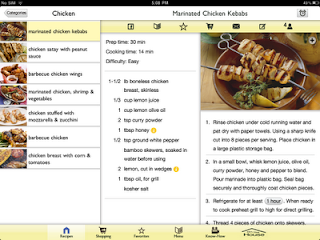Okay, so this doesn’t have much to do with legal technology, or trial presentation, but it does have something to do with iPad apps for attorneys and other legal professionals – assuming you eat. More specifically, assuming you have an iPad, and you like to BBQ. And, since another review I had ready to publish just got snagged by Law Technology News (idocument REVIEW), and since I had been asked to review this app, and since we’re coming into the Independence Day weekend, and since Jeff Richardson (iPhoneJD) is on vacation, well, I saw a void.
With that, here is the Great Backyard Grilling iPad App. Before I get into the details of the app, I’ll share a bit about the celebrities involved, from On The House.
James Carey and Morris Carey, known as the Carey Bros., are nationally-recognized experts on home building and renovation. They share their 55+ years of experience as award-winning, licensed contractors with millions of people nationwide through a weekly radio program and syndicated newspaper column both titled On The House.
With wit, enthusiasm and clarity, the Carey Bros.' Associated Press syndicated newspaper column, four-hour radio broadcast and daily radio vignette offer people money-saving tips on building, remodeling and repairing homes. The column, with accompanying graphic, is distributed weekly to over 700 AP member papers including The San Francisco Chronicle, Chicago Tribune, Cleveland Plain-Dealer, San Diego Union-Tribune, Detroit Free Press, Washington Post and New Orleans Times-Picayune.
Television personality, award winning designer and author Rebecca Cole joins the Carey Brothers as the new radio co-host of the nationally syndicated radio show On The House.
Over the past 13 years, Rebecca Cole has developed an internationally renowned lifestyle and design business, known in New York City as Rebecca Cole Design and worldwide as Cole Creates.
When she is not designing terraces or giving color-anemic living rooms her trademark infusion of orange, she might be writing a book or newspaper article, planning weddings and events, designing furniture or bedding or hosting a TV or radio show. Rebecca hosted all 200 shows for Discovery Channel's Surprise by Design and has appeared nearly as often on to the Today Show. Other favorite TV appearances include Oprah, The View, CNN, BBC World News and The Megan Mullally Show.
So, Great Outdoor Grilling is produced in the same fashion as you might expect from a TV show, with the opening screen showing the three hosts of On The House. From there, we get right into the meat and potatoes of the app (sometimes I crack myself up).
There are 6 icons at the bottom: Recipes, Shopping, Favorites, Menu, Know-How, and On The House. Once you pick a category from meats, seafood, chicken, or veggies & fruit, you are then able to view a list of possible entrees, sides, appetizers, and deserts. When cooking times are indicated, tapping the icon brings up an actual time, which you can use during cooking. Okay, you could probably use this in court too, since the timer can be set as desired.
Tapping on the + sign of the image brings up a full-screen photo of what your meal should look like when it’s done. Actual mileage may vary.
You can also choose from serving 4 or 6 people, and the ingredients quantities change automatically. While this is pretty cool, it would be nice to have more flexibility with the number of people.
There’s also a shopping list section, and an invitation you can fill out and email to friends.
The app states that videos will be added with upcoming updates, and I would expect additional recipes to be added as well.
From iTunes
BBQ and grilling enthusiasts out there, this app is for you! Here comes On The House - Great Backyard Grilling, an iPad app developed by Culinart Media, that features the best grilled delicacies you can imagine. With over 50 lip-smacking grilling recipes, this app is sure to bring out the passionate griller in you.
On The House - Great Backyard Grilling has a range of exciting features that are bound to leave a smile on the faces of both grilling neophytes and veterans. The app makes grilling easier and a lot more fun. The recipes are all illustrated and presented in a step-by-step manner. Included with each recipe is a list of required ingredients, details of the time needed for preparation and cooking, and the level of difficulty. Users have the option of adding their favorite recipes to their favorites list or personal shopping lists.
Grilling has never been so exciting. On The House - Great Backyard Grilling for iPad includes some impressive features such as:
-A collection of popular, mouth-watering grilled food recipes
-Quick sharing of recipes through Facebook and e-mail
-Descriptions of key ingredients with photographs
-Attractive illustrations
-Simple preparation and dispatch of invitations for events
-Innovative shopping list generation
-Handy inbuilt timer that lets you know when to take your food off the grill
-Convenience of adding notes to recipes
-An ingredient calculator that simplifies your job by determining the exact quantity of ingredients to be used for a specific recipe, according to the number of people being served.
-Easy saving of recipes to the menu, list of favorites and shopping list.
-Ability to shop on the go by saving recipes to shopping list. The app combines all the ingredients you will need at the store.
If you are craving grilled beef, pork, lamb, seafood, chicken, vegetables or fruits, your wait ends here. And if you know other people who just can't seem to tear themselves away from the grill, recommend On The House to them so that they can download it and add it to their grilling repertoire.
So folks, the time is now to get your grill going. Where there’s smoke there’s fire; and where there’s On The House – Great Backyard Grilling, there’s great grilling going on!
Conclusion
For $3.99, the Great Backyard Grilling iPad App might just help you become the BBQ star you’ve always dreamed of. Actually, a very well-designed and helpful app. This type of activity can help alleviate some of the Stress of Trial.
Happy 4th of July!
You have read this article with the title June 2011. You can bookmark this page URL https://angryblackmf.blogspot.com/2011/06/great-backyard-grilling-ipad-app.html. Thanks!