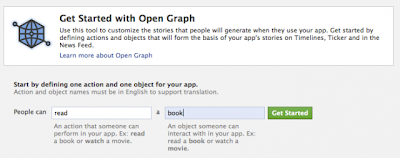Here are a few of my most popular and favorite articles from the past year. Thanks for reading and sharing this blog!
JANUARY 12, 2011 – This article offered the first head-to-head comparison of the first two trial presentation apps for iPad, and quickly found itself at the top position for all-time most popular articles, where it remains today. There are now others, including Exhibit A and ExhibitView for iPad, which I will be reviewing very soon.
JANUARY 24, 2011 – What is it about those iPad app reviews? Readership on this blog increased exponentially in 2011, largely attributed to the many iPad app reviews I’ve written. This article explores several apps for jury selection and monitoring, and is comfortably in the second position for all-time most popular articles.
MAY 3, 2011 – Often, litigators make certain assumptions about the Judge and jury, which are not always on the mark. One such assumption is that Judges don’t care for the use of technology in court. Here are a few noteworthy quotes for the doubters.
MAY 18, 2011 – I’ve never really used a device just because it’s the cool thing to do. I do love my iPad, but I don’t believe it is a true laptop replacement – regardless of what others might say. Same goes for my phone. I did my homework, and found that the Google phone would be a better tool than the iPhone, and on a better network (Sprint) that still features an unlimited data plan. This particular article was also very popular in the non-legal tech channels.
JULY 5, 2011 – It’s hard to believe this happen this past year – it already seems so long ago. Our justice system was put to the test, as was our perception of trial coverage by the media. Whether you agree or not, the verdict stands. This article was very popular in both the legal and non-legal audience.
SEPTEMBER 6, 2011 – Written for CAOC Forum Magazine, this article was mentioned as one of the most-read posts on LinkedIn. While the basics of trial preparation are similar, you’d better have everything ready to go in an abbreviated trial.
SEPTEMBER 21, 2011 – This was perhaps the saddest article I’ve ever written. Regardless of your position on capital punishment, we must not allow our judicial system to be manipulated in the interest of convenience or to satisfy public rage.
NOVEMBER 7, 2011 – Due diligence should go beyond the storefront. Make sure the person who will actually be working with you is qualified. Don’t just accept the sales pitch.
NOVEMBER 20, 2011 – Hmm, looks like I was on a roll here. If you are considering bringing in an outside vendor to assist with your next trial, this article offers another check-list of qualifications you should be looking for.
DECEMBER 4, 2011 – You can’t accuse me of tooting my own horn with this one. In fact, I’ve listed several of my favorite sources of legal and technology information. In less than a month, it has found a home on my all-time most popular articles, at number 3. Readers have added several of their own suggestions. Feel free to add yours.
You have read this article with the title December 2011. You can bookmark this page URL https://angryblackmf.blogspot.com/2011/12/teds-top-ten-from-2011.html. Thanks!